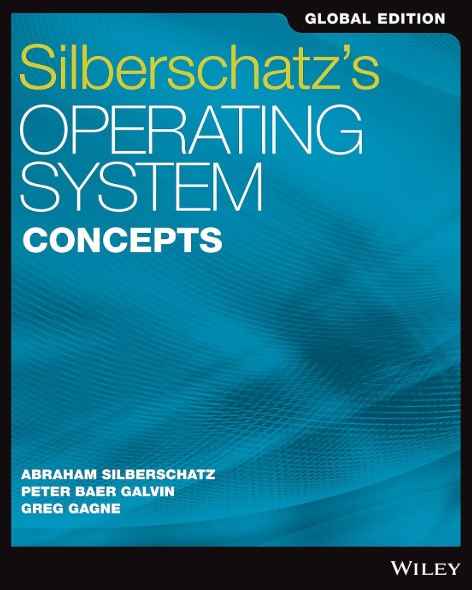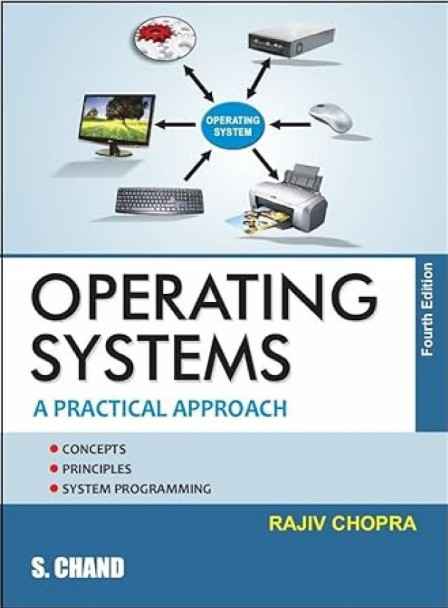Unit 1
Operating system and functions, Classification of Operating systems- Batch, Interactive, Time-sharing, Real Time System, Multiprocessor Systems, Multiuser Systems, Multi-process Systems, Multithreaded Systems, Operating System Structure: Layered structure, System Components, Operating System services, Re-entrant Kernels, Monolithic and Microkernel Systems.
Q81 – Which of the following is not true about documentation?
Documentation, of a system, should be as clear and direct as possible
Documentation increases the maintenance time and cost
Documentation gives better understanding of the problem
All of the above
Ans – (2)
Explanation – This second statement is not true. Good documentation actually cuts down time and cost of maintenance by providing clear instructions, knowledge of systems, and details that can be referenced for updates or repairs. Without the documentation, more man-hours and resources go towards understanding and resolving the system, prefacing that the cost will rise.
Q82 – Job Control Language (JCL) statements are used to
Read the input from the slow-speed card reader to the high-speed magnetic disk
Specify, to the operating system, the beginning and end of a job in a batch
Allocate the CPU to a job
All of the above
Ans – (2)
Explanation – Job Control Language (JCL) is a command language used with batch processing systems (such as IBM mainframes) to talk to the operating system and set job parameters.
JCL commands will mark the start and end of a job in a batch process, telling the OS how to handle the job and to allocate resources to it.
It controls neither CPU allocation nor transferring data directly from hardware (such as from card readers) — these are taken care of by the system or through other software processes.
Q83 – A development strategy whereby the executive control modules of a system are coded and tested first, is known as
Bottom-up development
Top-down development
Left-Right development
All of the above
Ans – (2)
Explanation – Top-down development is a software development method in operating system where modules of high-level control will be coded and tested first. Most times, the initial idea behind it is to outline a higher system design, gradually breaking it down into subcomponents, with development occurring stepwise thereafter. The high-level functions are coded and tested first, for example, while the lower-level modules are set to complete later in line with the developed design.
Q84 – The process of transferring data intended for a peripheral device into a disk (or intermediate store) so that it can be transferred to peripheral at a more convenient time or in bulk, is known as
multiprogramming
spooling
caching
virtual programming
Ans – (2)
Explanation – Spooling is the process in which data meant for a peripheral device such as a printer or disk has been conveyed into the disk or intermediary storage. This process enables the system to handle the data in a more efficacious way that allows for the transfer of data to the peripheral device in a later time or a big chunk. Spooling performs a useful and important role in managing devices like printers that may not be able to accept several jobs at the same time. This is done by queuing the data such that it can be processed when the device is ready.
Q85 – The Register – to – Register (RR) instructions
have both their operands in the main store.
which perform an operation on a register operand and an operand which is located in the main store, generally leaving the result in the register, except in the case of store operation when it is also written into the specified storage location.
which perform indicated operations on two fast registers of the machine and leave the result in one of the registers.
all of the above
Ans – (3)
Explanation – RR stands for Register-to-Register, which means operations that have registers for their operands. The operations are carried out on the data present in registers, registers are fast-access hardware for temporary storage of data, which is then stored in another register as the result of the operation.
Q86 – In which addressing mode the effective address of the operand is the contents of a register specified in the instruction and after accessing the operand, the contents of this register are incremented to point to the next item in the list?
index addressing
indirect addressing
auto increment
auto decrement
Ans – (3)
Explanation – In auto increment addressing mode, the effective address of the operand is the contents of a register specified in the instruction. After accessing the operand, the increment register is updated to point to the next item in a list. This is commonly used for accessing elements in an array or list sequentially.
Q87 – Which of the following are(is) Language Processor(s)
assembles
compilers
interpreters
All of the above
Ans – (4)
Explanation – A language processor is a software that translates programs written in high-level or low-level programming language into machine code or an intermediate representation. Some examples of language processors are:
Assemblers – Translate assembly language code to machine code (making binary instructions).
The assembler translates an instruction like MOV AX, BX into its binary equivalent.
Compilers – Translate a high-level programming language (e.g., C, C++) to machine code or intermediate code.
The translation occurs in one passing, and the resulting executable may be run more than once.
Interpreters – Execute high-level programming code, translating it line by line and executing it on the fly.
The Python interpreter reads and executes a Python program.
Q88 – A non-relocatable program is one which
cannot be made to execute in any area of storage other than the one designated for it at the time of its coding or translation.
consists of a program and relevant information for its relocation.
can itself perform the relocation of its address-sensitive portions.
all of the above
Ans – (1)
Explanation – A non-relocatable program refers to a program whose execution occurs only at a specific memory location and it cannot be made to execute in any area of storage.
Non-relocatable means that certain sections of the program depend on addresses, e.g. instruction/data memory addresses, are fixed at the coding or compile time.
It can never be executed at any memory location other than its assigned one without modification.
Q89 – The Memory Address Register
is a hardware memory device which denotes the location of the current instruction being executed.
is a group of electrical circuits (hardware), that performs the intent of instructions fetched from memory.
contains the address of the memory location that is to be read from or stored into.
contains a copy of the designated memory location specified by the MAR after a “read” or the new contents of the memory prior to a “write”.
Ans – (3)
Explanation – The Memory Address Register is a hardware register that holds the address of the memory location that the CPU is currently addressing; it could be either
- A read access from the memory location, or
- A write access to the memory location.
Q90 – Which of the following are loaded into main memory when the computer is booted?
internal command instructions
external command instructions
utility programs
word processing instructions
Ans – (1)
Explanation – These are internal command instructions within the system which are loaded into the main memory each time the computer is switched on during the operating system booting. They are built into the command interpreter and are used for basic system functions.
These are commands that are usually part and loaded during DOS, like the DIR-COPY and DEL, that are presently loaded into memory as the machine boots.
External commands are those that are not loaded into memory during the booting process and are found as separate disk files. These commands are executed only when so directed by the user, e.g., FORMAT, DISKCOPY, etc.
Q91 – Bug means
A logical error in a program
A difficult syntax error in a program
Documenting programs using an efficient documentation tool
All of the above
Ans – (1)
Explanation – There are commonly recognized definitions of the term “bug” such as unintended behavior, flaw, mismatch, or logical error within a program, which leads it to perform incorrectly, thus giving an unexpected result. Bugs can result from mistakes in the code, logic errors, or incorrect assumptions made during development.
Q92 – What is the name given to the values that are automatically provided by software to reduce keystrokes and improve a computer user’s productivity?
Defined values
Fixed values
Default values
Special values
Ans – (3)
Explanation – Use default values, or design software to fill in a pre-specified field or setting to minimize user inputs and increase productivity. Default values will be automatically selected by the software if the user has not specified a certain value, thus saving the time and keystrokes needed for inputting that value.
Q93 – In which addressing mode the contents of a register specified in the instruction are first decremented, and then these contents are used as the effective address of the operands?
index addressing
indirect addressing
auto increment
auto decrement
Ans – (4)
Explanation – In auto decrement addressing mode, a register is first decremented by 1 or some specified value. The resultant value is then used as the effective address for varying types of operands. Often used for traversing an array or processing a stack in reverse order.
Q94 – What is the name of the operating system for the laptop computer called MacLite?
Windows
DOS
MS-DOS
OZ
Ans – (4)
Explanation – The MacLite would not perhaps be a very well-known or popular laptop, as it essentially doesn’t appear in most historical records of computing. However, there was a product known as MacLite that sat within the early realms of portable computing in the early 1980s.
The MacLite was laptop-like in features and marketed as somewhat compatibility with Apple Macintosh computers. Each of Gould Electronics was a portable or lightweight version of the Macintosh. It has to be noted that the MacLite, however, was not a true Macintosh in the way Apple later developed its own portable computers.
It ran a lean version of Apple’s operating system, OZ, designed to work on portable machines. It lacked the full power of Apple’s desktop operating systems such as Mac OS.
Q95 – While working with MS-DOS, which command will you use to transfer a specific file from one disk to another?
DISKCOPY
COPY
RENAME
FORMAT
Ans – (2)
Explanation – In MS-DOS, the COPY command is used to transfer or duplicate a specific file from one location (disk, directory, or folder) to another.
To copy a file named example.txt from drive C: to drive D:, you would use
COPY C:\example.txt D:\
Q96 – Which of the following rules out the use of GOTO?
Flowchart
HIPO-DIAGRAMS
Nassi-Shneiderman diagram
All of the above
Ans – (3)
Explanation – Why Nassi-Shneiderman Represents a No-Go for GO TO
Nassi-Shneiderman is designed for structured programming. This emphasizes clarity and avoidance of unstructured jumps like those given by the GO TO statement. Only the following constructs are allowed to represent a program in this diagram
Sequence(linear steps).
Selection(e.g., if-else).
Iteration(e.g., for or while loops).
Due to the absence of unstructured jumps in Nassi-Shneiderman diagrams, the GO TO cannot be used.
Q97 – While running DOS on a PC, which command would be used to duplicate the entire diskette?
COPY
DISKCOPY
CHKDSK
TYPE
Ans – (2)
Explanation – In DOS, the DISKCOPY command serves to create a backup copy of the content of one diskette onto another, including files, system tracks, and formatting in their precise form. In this command, the contents are copied on a sector-to-sector basis.
COPY – This command copies file files, and not the entire diskette.
CHKDSK – This command checks the disk for errors and gives a status report but does not copy disks.
TYPE – This command displays the contents of a file on screen, not useful in the context of disk duplication.
Q98 – Which of the following addressing modes, facilitates access to an operand whose location is defined relative to the beginning of the data structure in which it appears?
ascending
sorting
index
indirect
Ans – (3)
Explanation – Address calculation in index addressing mode was used to have an operand defined in relation to its location or its base structure like an array or a table. In this mode, the index register contains an offset value that is added to a base address forming the effective address of the operand. This is used to access structures or arrays in a sequential manner.
Indirect addressing mode uses an operand address that is not defined directly but stored at a specific memory location. Unlike the former, the indirect addressing mode is not used for relative access.
Q99 – Which of the following functions is(are) performed by the loader
allocate space in memory for the programs and resolve symbolic references between object decks
adjust all address dependent locations, such as address constants, to correspond to the allocated space.
physically place the machine instructions and data into memory.
All of the above
Ans – (4)
Explanation – Loader is a program for preparing other programs to be executed in memory. Loader performs many functions that are critical to execution
Loader allocates memory space for the program and resolves symbolic references which involve linking object code with memory locations.
The loader performs address adjustments to ensure references made in the program are exactly pointing the correct locations in memory.
The loader loads both machine code and data into the allocated space in memory, placing it in the correct memory segments.
Q100 – Which of the following instruction steps, would be written within the diamond-shaped box, of a flowchart?
S = B – C
IS A<10
PRINT A
DATA X,4Z
Ans – (2)
Explanation –
IS A < 10, a diamond-shaped box in a flowchart shows a decision step. A condition or decision checked that may lead to different flow depending on whether the condition is true or false.
S = B – C – An assignment or calculation operation that is normally entered in a rectangle instead of a diamond.
PRINT A – This is an output action, also formed in a rectangle rather than a diamond.
DATA X, 4Z – This is defining or initializing the data and is usually represented by a rectangle.