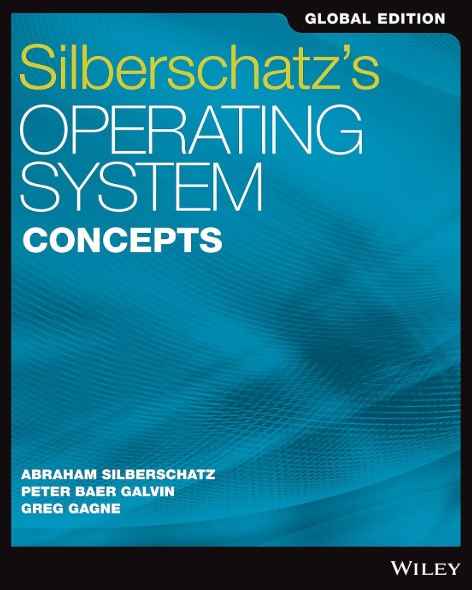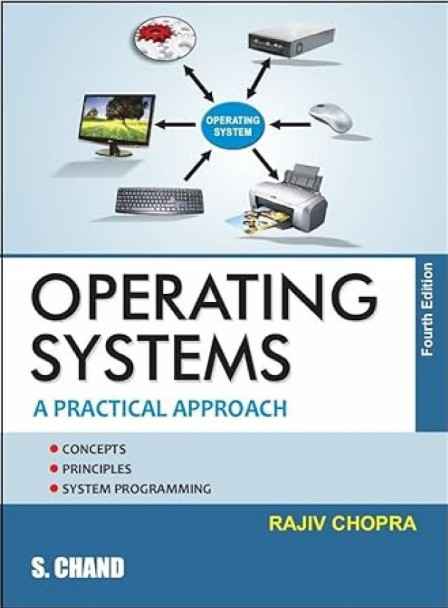Unit 1
Operating system and functions, Classification of Operating systems- Batch, Interactive, Time-sharing, Real Time System, Multiprocessor Systems, Multiuser Systems, Multi-process Systems, Multithreaded Systems, Operating System Structure: Layered structure, System Components, Operating System services, Re-entrant Kernels, Monolithic and Microkernel Systems.
Q41 – Shell is the exclusive feature of which software?
UNIX
DOS
System software
Application software
Ans – (1)
Explanation – The shell is a special and prime feature of UNIX and UNIX-like systems. A shell is a command-line interpreter, allowing the user to interact with an operating system using commands typed at a console. It is a command interpreter that provides an interface form unit access to kernel services.
Q42 – The procedure of starting a computer by loading the kernel is known as
Starting of kernel
Booting the system.
Loading the API.
None of the above.
Ans – (2)
Explanation – Booting refers to the starting of a computer with the loading of the operating system kernel into memory. Following necessary steps are performed during the booting process.
The hardware of the computer initializes by power-on self-test (POST).
The system loads the bootloader present on the storage device, be it hard disk or SSD.
The bootloader loads the kernel, which takes charge to initialize running the system.
Q43 – The main function of the command interpreter is
To handle the compiler.
To handle the parser.
To get and execute the next user-specified command.
None of the above.
Ans – (3)
Explanation – A command interpreter, more commonly called the shell in UNIX/Linux systems, is a program that works as an intermediary between a user and an operating system. It mainly performs the task of:
Accepting the commands entered by a user (for example, through a terminal or command-line interface).
Interpreting and executing the command using the specific system calls to communicate with the operating system.
Q44 – Where does a computer add and compare data?
Hard disk
Floppy disk
CPU chip
Memory chip
Ans – (3)
Explanation – The CPU chip performs operations such as adding and comparing of data within itself, and specifically within what is called the arithmetic logic unit. The ALU is responsible for adding, subtracting, and comparing information.
Hard Disk – A device meant to store data, and not to process or compare.
Floppy Disk – A storage medium that does not perform computations either.
Memory chip – Memory (i.e. RAM) stores data temporarily, whereas all computations are performed inside the CPU.
Q45 – What must reside in the main memory under all situations in a resident – OS computer?
Linker
Loader
Assembler
Compiler
Ans – (4)
Explanation – In a resident OS computer, the loader must always be residing in the main memory. It is the component that loads the programs or the libraries in memory such that they can be executed, and it is essential for the functioning of the operating system.
Linker – The linker resolves symbols and addresses but does not need to stay in memory all the time.
Assembler – The assembler translates assembly language into machine code, but it is not always needed when the program is running.
Compiler – The compiler translates high-level code into machine language code but is not needed at runtime.
Q46 – Operating system is
- A collection of hardware components
- A collection of input output devices
- A collection of software routines
- All of the above
Ans – (3)
Explanation – An operating system is a collection of a number of programs or software routines that manage hardware resources and provide services to computer programs. This means that the system is an intermediary between user and computer hardware, helping run application programs, manage memory and processes, manage input-output devices with user applications, and encompass file systems.
A collection of hardware elements – The operating system controls the hardware components in their entirety; however, they do not form an essential part of the operating system.
A collection of input-output devices – Input-output devices are primarily managed by the operating system, but they are not a vital part of the operating system.
Q47 – Which technique is used by operating systems to execute several programs concurrently by switching back and forth
Partitioning
Multitasking
Windowing
Paging
Ans – (3)
Explanation – Multitasking is a technique that allows the operating system to run more than one program at a time. The illusion that several programs are run at the same time is accomplished by frequent switching among tasks or processes; in essence, the CPU is shared among the programs with the operating system allocates a small slice of time to each program so that they appear as if they are running together.
Partitioning: Refers to splitting up memory into small sections but does not mean to execute programs concurrently.
Windowing: Refers to the graphical user interface system that allows you to run more than one window open, but this does not describe how programs executed concurrently.
Paging: A memory management technique where parts of memory are split into fixed-size pages, with no direct association to concurrent program execution.
Q48 – Macintosh computer uses
System 7.0
AU/X
Xenix
none of the above
Ans – (1)
Explanation – In the early 1990s, Macintosh computers ran under the System 7.0 operating system. A very big release, System 7 introduced several new features, including virtual memory, file sharing, and a new graphical user interface. System 7.0 was the underpinning of the classic Mac OS family until it transitioned to Mac OS X.
AU/X was an experimental Unix-based operating system developed by Apple, although it never saw widespread use on Macintosh computers.
Q49 – Which operating system reacts in the actual time
Batch system
Quick response system
Real time system
Time sharing system
Ans – (3)
Explanation – A real-time operating system (RTOS) reacts, and responds to an event or input in actual time or under a pre-set time constraint. These systems handle tasks that have precision time on their deadlines, being rate suitable in various fields ranging from industrial automation to medical devices and aerospace systems.
Q50 – Which is single user operating system
MS-DOS
UNIX
XENIX
LINUX
Ans – (1)
Explanation – Overall, MS-DOS (Microsoft Disk Operating System) allows just one user to operate the system at a time. Thus, only one program or task can be run at a time. During the 1980s and early 1990s, it was one of the most widely used personal computer operating systems.
UNIX: A multi-user and multitasking operating system. It supports multiple users simultaneously.
XENIX: A version of UNIX developed by Microsoft, also a multi-user operating system.
LINUX: A multi-user, multitasking operating system, inspired by UNIX, widely used for servers and personal computers.
Q51 – A series of statements explaining how the data is to be processed is called
instruction
compiler
program
interpreter
Ans – (3)
Explanation – A series of statements or instructions is what is called a program explaining how data is to be processed.
It is a roadmap or guide to follow a set of specific tasks or to solve a set of specific problems.
Instruction – An instruction is one single command or operation in the program, not a series of multiple statements.
Compiler – The complete system of commands written in high-level languages and converted into machine code-a compiler-is not in itself a series of commands.
Interpreter – executes a program line by line, but it is not a series of statements in itself.
Q52 – Daisy chain is a device for
connecting a number of controllers to a device
connecting multiple devices to a network
linking a device to a power source
connecting a number of controllers to a server
Ans – (1)
Explanation – A Daisy Chain is a linear connection of several devices, with the flow of data from one device to the next. The idea is similar for computers, but daisy chains specifically connect a number of controllers to a single device or connect several devices in series (one connected to another, and so on).
Q53 – Dijkstra’s algorithm deals with
mutual exclusion
deadlock recovery
deadlock avoidance
cache coherence
Ans – (3)
Explanation – Dijkstra’s algorithm is a classic algorithm in graph theory, which attempts to find out the shortest paths from a source node to all other nodes in a weighted graph.
For it is an algorithm usually associated with resource allocation, Dijkstra’s algorithm does not directly concern itself with any methods for deadlock avoidance, rather, the Banker’s Algorithm is a clearer example of an algorithm whose function is deadlock avoidance.
Q54 – Which process is known for initializing a microcomputer with its OS
cold booting
boot recording
booting
warm booting
Ans – (3)
Explanation – Booting refers to turning on a microcomputer and loading the operating system (OS) into memory. It is divided into further two broad categories.
Cold booting: It refers to powering the computer completely off and initializing the hardware and loading the OS from scratch.
Warm booting: It refers to restarting a computer without switching it off, by issuing a reboot command or pushing the reset switch. This reloads the OS without the initialization of the hardware from scratch.
Q55 – Which operating system use write through catches
UNIX
XENIX
ULTRIX
DOS
Ans – (3)
Explanation – A version of the UNIX operating system developed by Digital Equipment Corporation, ULTRIX, was among the first operating systems to use write-through caching. This technique ensures that data is written simultaneously to both cache and secondary storage (such as disk), thus providing data consistency.
UNIX: Conventional UNIX did not have write-through caching enabled by default but used different caching schemes.
XENIX: A Microsoft-created version of UNIX, XENIX maybe had caching schemes, but write-through caching was not attributed to it.
DOS: DOS did not have anything quite as sophisticated as write-through caching, particularly earlier versions.
Q56 – In real time OS, which is most suitable scheduling scheme
round robin
FCFS
pre-emptive scheduling
random scheduling
Ans – (3)
Explanation – A pre-emptive scheduling scheme is most suitable for real-time operating systems (RTOS), as it guarantees that the highest-priority task will be executed immediately, even if a lower-priority task is being executed, which is of great importance to real-time systems because of their need to meet deadlines.
Other options can fail for many different reasons.
One of them could be Round Robin, which is fair, but because the other tasks are scheduled with speed and timely basis, it may not be a good option for real-time systems.
FCFS, in which tasks get executed in order of arrival, it causes delays in processing high-priority tasks.
Random scheduling, a non-deterministic approach, is therefore unsuitable for a real-time operating system.
Q57 – Which is not a function of Kernel ?
Process management
Memory management
File system management
All of the above
Ans – (4)
Explanation – The kernel is the core of the operating system, providing some of the essential services that aid in the management of system resources.
Some of the operations executed by the kernel are –
Process Management – The creation of processes, scheduling, and termination of processes, as well as inter-process communication.
Memory Management – The efficient allocation of the memory space to processes and the effective use of physical and virtual memory.
File System Management – The kernel controls the file systems enabling access to data on storage devices. It incorporates security permissions for files, directory structures, and management of the file operations.
Q58 – When did IBM released the first version of its disk operating system DOS version 1.0 ?
1981
1982
1983
1984
Ans – (1)
Explanation – The first version of IBM Disk Operating System, IBM PC DOS 1.0, was acknowledged for release on August 12, 1981. This software was actually developed by Microsoft for IBM’s Personal Computer (IBM PC), which also made its entrance in 1981. DOS 1.0 was a simple operating system that gave minimal functions of managing files, directories, and starting applications.
Q59 – In which of the following usually a front-end processor is used ?
Virtual storage
Timesharing
Multiprogramming
Multithreading
Ans – (2)
Explanation – Time-shared systems give the capability of concurrent use of computer resources by multiple users. The front-end processor may monitor user requests, do input/output processing, and offload these from the main CPU to ensure faster response time and to perform better.
Other options
Virtual storage refers to memory management, not generally with a front-end processor.
Multiprogramming means running more than one program at the same time and does not need the use of the front-end processor for communications.
Multithreading occurs when one program is broken down into many threads, while not indirectly relating to front-end processing.
Q60 – Relocation bits used by relocating loader are specified by
Relocating loader
Assembler
Translator
Linker
Ans – (4)
Explanation – The linker generates relocation information. It works with object files created by the assembler and generates an executable file. While doing this, the linker determines the relative locations of code and data segments and specifies the relocation bits in the output file.
These relocation bits guide the relocating loader in adjusting addresses when a program is loaded into memory at a different place.