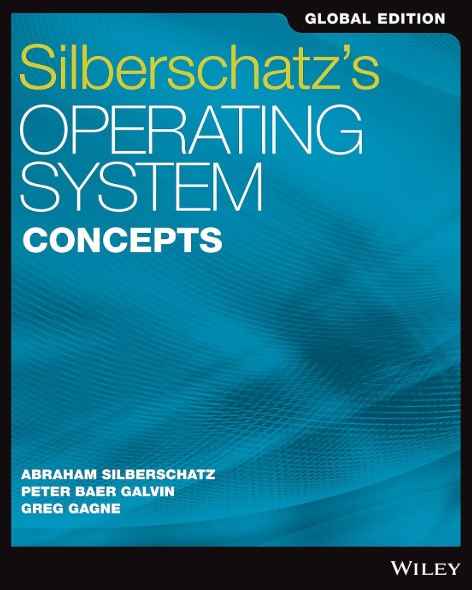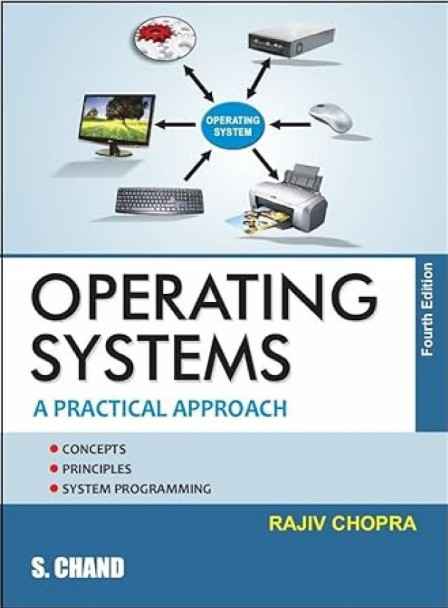Unit 1
Operating system and functions, Classification of Operating systems- Batch, Interactive, Time-sharing, Real Time System, Multiprocessor Systems, Multiuser Systems, Multi-process Systems, Multithreaded Systems, Operating System Structure: Layered structure, System Components, Operating System services, Re-entrant Kernels, Monolithic and Microkernel Systems.
Q21 – What is the name of the software which deals with the running of the actual computer and not with the programming problems?
Operating system
System program
Object program
Source Program
Ans – (1)
Explanation – An operating system is a software platform that manages hardware and software resources on any device. It involves the control and coordination of programs under execution, memory management, handling of input-output devices, and interaction between the user and the machine. The operating system, further, directs most systems toward one general goal-the operation of the computer other than specialized programming tasks.
Q22 – The higher versions of operating systems are so written that programs designed for earlier versions can still be run. What is it called?
Up gradiability
Upward mobility
Universality
Upward Compatibility
Ans – (4)
Explanation –
Upward Compatibility is the expression commonly used to mean that newer versions of an OS or software can run programs originally designed for earlier versions. This means that older applications can still run pretty well after the OS is upgraded without requiring any modification of the programs themselves.
Other options are –
Upgradability – Relates to the ability to upgrade to a newer version or better configuration but does not address the compatibility of the programs with later versions.
Upward Mobility – Such expression mostly has to do with those career events when an individual moves higher in the social or professional setups and is in no way related to the operating systems or software.
Universality – It is said to mean when a program can run on different platforms or systems but does not necessarily mean a program can run across versions of the same operating system.
Q23 – What is the name of the software which can be legally compiled and often used for free?
Shareware program
Public domain program
Firmware program
Mind Ware
Ans – (2)
Explanation – Public domain program is software that is free to copy, they might get modified as well, and to distribute. This means it is outside the purview of the protection of copyright-it can legally be compiled and usually used free of any charge for the public.
Shareware program – Shareware is a program that is free in the beginning but expects users to pay for it at some point, after a trial period, or for extra features. It’s indefinitely not quite free.
Firmware program – Firmware is software embedded on devices like network routers or embedded systems. It is not typically something that can be legally compiled and used for free.
Mind Ware – It could be a typo or misinterpretation of another word. Regardless, it certainly does not fit the description of the right answer.
Q24 – It is not the layer of the Operating system.
Kernel
Shell
Application program
Critcal Section
Ans – (4)
Explanation – Critical Section – A critical section is that part of a program that requires exclusive access to shared resources for its proper functioning, that is for preventing conflicts in concurrent programming. Thus, it is not a layer of the operating system, rather it is a purely logical conception related to synchronization in a program.
Kernel – The kernel is the central part of the operating system, responsible for resource management, system calls, and communication between hardware and software.
Shell – The shell provides the user with a means to interact with the operating system via commands or scripts. It is an upper layer to the kernel that provides the interface to the user.
Application Program – Application programs are pieces of software that function on top of the operating system. They are interfacing with the operating system through system calls, but that does not make them parts of the operating system.
Q25 – The technique, for sharing the time of a computer among several jobs, which switches jobs so rapidly such that each job appears to have the computer to itself, is called ________.
Time Sharing
Time out
Time domain
Multitasking
Ans – (1)
Explanation – Time-sharing is a technique where multiple processes or tasks are allocated a share of a computer’s CPU time. The process switches between different jobs quickly enough for them to get a tiny fraction of CPU time each, thus giving the individual systems the impression that it occupies the entire computer when several jobs run at the same instant. This technique improves the ability of the resource to be put to use and allows interactive sharing of the system by multiple users or programs.
Q26 – Unix Operating System is an __________.
Time Sharing Operating System
Multi-User Operating System
Multi-tasking Operating System
All of the Above
Ans – (4)
Explanation – The following are the characteristic features of Unix Operating System
Time-Sharing Operating System – The unix is designed to efficiently allow resource sharing among many users with time slices given to the CPU to run several tasks.
Multi-User Operating System – Several users can work on the system without interrupting each other, e.g. different users use different terminals or sessions.
Multi-tasking Operating System – The unix can run several processes at the same time, permitting a task to run concurrently with others.
Q27 – Routine is not loaded until it is called. All routines are kept on disk in a relocatable load format. The main program is loaded into memory & is executed. This type of loading is called _________
Static loading
Dynamic loading
Dynamic linking
Overlays
Ans – (2)
Explanation – In this type of progress, dynamic loading causes the routines or modules to be loaded into memory at that moment of time when they become operationally needed.
This mechanism yields considerable efficiency in memory handling because only those routines that actually need to be loaded are.
All original routines are kept on disk in relocatable format, and the main program gets loaded and executed first. During running the program, additional modules are loaded dynamically into memory as their use becomes necessary.
Q28 – The operating system of a computer serves as a software interface between the user and the ________.
Hardware
Peripheral
Memory
Screen
Ans – (1)
Explanation – The operating system serves as a link between the user and the hardware of the computer. It enables the user to control the hardware using a collection of applications and interfaces.
Q29 – When many users access mainframes, this approach is called as
resource allocation
word processors
dedicated resources
interface
Ans – (1)
Explanation – When multiple users use the mainframe simultaneously, the operating system enables resource allocation techniques by which CPU time, memory, I/O devices, and other resources are distributed among the users. To make sure proper allocation of resources the system allocate resources to each user in efficient and fair manner.
Word Processors software applications used to create and edit text documents, not specific to mainframe systems resource management.
This term is not used when one or several users use the same mainframe, dedicated resources mean that respectively, a per requirement.
A common term for user interface, interface can also refer to the interaction between users and whatever system they are using, and is not specifically tied to or related to multiple users accessing a mainframe.
Q30 – Controller of the computer system transfers data from device to
buffers
cache
registers
indexes
Ans – (1)
Explanation – In a computer system the controller manages the transfer of data between devices and the system. Data from a device is typically transferred to the buffer first in a storage area in memory that contains temporary files before being loaded into . Buffers help manage differences in speed between the device and the CPU or main memory ensuring smooth data transfer by preventing data loss.
Cache is used for faster access to commonly used data but is not typically used for direct device to memory transfers. Registers are small fast storage areas within the CPU used for immediate data processing and not for transferring data between devices. Indexes are used by data centers to refer to data locations but are not related to the transfer of data between devices.
Q31 – The program is known as _________ which interacts with the inner part of called kernel.
Compiler
Device Driver
Protocol
Shell
Ans – (4)
Explanation –
The shell consists of a program that provides a bridge for the user to communicate with the operating system.
It serves as a command interpreter and accepts commands given by the user for their execution on the kernel, the main part of the operating system that controls computer hardware and system resources.
Q32 – Identify the odd thing in the services of operating system.
Accounting
Protection
Error detection and correction
Dead lock handling
Ans – (3)
Explanation – Error Detection and Correction – Error detection is recognized as an OS service, however, on the whole error-related corrections, such as data transmission errors, are managed by lower-level components like hardware or networking protocols and are never usually handled directly via an operating system.
Accounting – Refers to resources of a system that can be tracked, such as CPU usage, memory usage, disk usage, for purpose of charging or evaluation.
Protection – Provides that all programs and users can use resources they are entitled to, ensuring the integrity of the system.
Deadlock Handling – Involves dealing with a condition with two or more processes being unable to prepare for execution because they are stuck waiting for one another to release some of the resources.
Q33 – Which of the following is not advantage of multiprogramming?
Increased throughput
Shorter response time
Decreased operating system overhead
Ability to assign priorities to jobs
Ans – (3)
Explanation – The multiprogramming scheme induces an increased level of complexity upon the operating system, which translates into added overhead from other processes while job scheduling, context switching, and memory management run concurrently.
Thus, decreased operating system overhead cannot be said to be one of the advantages of multiprogramming.
Q34 – Which technique was introduced because a single job could not keep both the CPU and the I/O devices busy?
Time-sharing
Spooling
Pre-emptive scheduling
Multiprogramming
Ans – (4)
Explanation – Multiprogramming allows CPU utilization by having more than one job loaded in memory. One job could be waiting for the completion of I/O work while the processor could execute another job. This method keeps the processor and I/O devices busy and thus enhances system efficiency.
Other options
Time-sharing – A method where CPU time is shared among several users or several tasks by allocating each task some specific time slices.
Spooling – Basically involves buffering input and output operations so the CPU can continue processing while remaining in competition with the devices and the CPU does not have to wait for any of them.
Pre-emptive Scheduling – A type of CPU scheduling that allows the operating system to suspend run-time tasks to allow for the execution of another task if this practice will increase the responsiveness of that other task or action.
Q35 – Software is a program that directs the overall operation of the computer, facilitates its use and interacts with the user. What are the different types of this software ?
Operating system
Language Compiler
Utilities
All of the above
Ans – (4)
Explanation – Software refers to the programs that operate a computer and are intended to make its use easier or to allow it to communicate with the user.
They can be operating systems, language compilers, or utilities.
Operating systems can be considered as unique managers that control hardware equipment, conduct basic operations, and act as an interpreter between the user and the hardware. Some examples of operating systems are Windows, Linux, or macOS.
Language Compilers turn high-level programming languages such as C++ or Python into machine code that is executed by the computer. These include GCC or Turbo C++.
Utilities are specialized programs executing special functions, useful in maintenances, tuning, and managing the computer system. Examples of it include disk cleanup, antivirus utility, and file compression, which are just some mentioned among others.
Q36 – A __________ is a software that manages the time of a microprocessor to ensure that all time critical events are processed as efficiently as possible. This software allows the system activities to be divided into multiple independent elements called tasks.
Kernel
Shell
Processor
Device Driver
Ans – (1)
Explanation – The kernel is the very core of an operating system that takes care of the time given to the microprocessor and, at the same time, handles time-critical events.
Kernel handles system activities by splitting them up into many independent elements called tasks and providing mechanisms such as multitasking, scheduling, and resource allocation.
The kernel provides an interface between the hardware and the software and ensures smooth and efficient execution of processes. Thus, the kernel is the correct answer as it manages time and system tasks efficiently.
Q37 – Who is called a supervisor of computer activity ?
CPU
Operating system
Control unit
Application Program
Ans – (2)
Explanation – The term operating system as used here generally designates the supervisor for activity of a computer.
Because it –
Management and coordination of all VCs’ and software’s resources.
Distribution of system resources such as CPU time, memory, and I/O devices to different programs and users.
Monitoring execution of processes and maintaining a smooth operation through error control, multitasking, and security.
Q38 – The kernel of the operating system remains in the primary memory because ________.
It is mostly called (used)
It manages all interrupt calls
It controls all operations in process
It is low level
Ans – (1)
Explanation – The operating system kernel is always kept inside primary memory because of its frequent requests and eventual execution in the system. The kernel further supervises system resources and protects system calls while also rendering few administrative aids during execution. The reasons why it remains in RAM is because it needs to always be present for the management of CPU, memory devices, and system resources in order to allow fast access in view of system operations efficiency.
Q39 – Multiprocessing ________.
Make the operating system simpler
Allows multiple processes to run simultaneously
Is completely understood by all major computer vendors
Allows the same computer to have the multiple processors
Ans – (2, 4)
Explanation – Multiprocessing means the ability of a system to use more than one processor with simultaneous execution of more than one process, allowing for a better performance, as they can be processed simultaneously and more efficiently, using multiple processors for solving problems concurrently.
Q40 – What is the first step in performing an operating system upgrade?
Partition the drive
Format the drive
Backup critical data
Backup old operating system
Ans – (3)
Explanation – Before upgrading the operating system, the very first step must be to take a backup of important data. This may be necessary in case anything goes wrong during the upgrade, allowing you to return to the last successful configuration without loss of your files, documents, or other essential data.
Why not other options?
Partition the drive – Partitioning the drive is not the first step unless setting up a new disk or organizing the disk structure for the new OS.
Format the drive – This might not warrant formatting when performing an OS upgrade, since most files should be kept. Formatting erases all existing data, including the existing OS.
Backup old operating system – Although the OS backup can be handy for reinstall or when things go wrong, the most immediate and important thing is to backup your critical data-(files, documents, etc.).